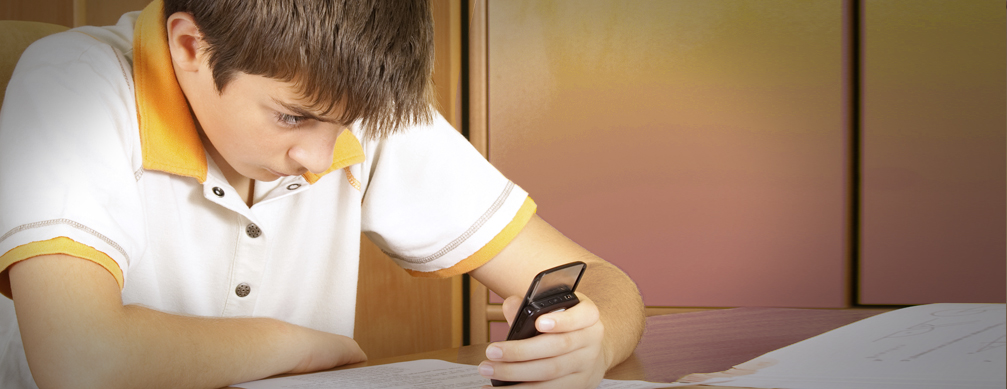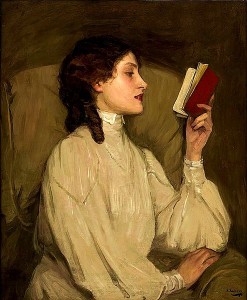iPosture
 In a 2013 survey by Simplyhealth, the UK’s biggest health plan provider, 84% of people between the ages of 18-24 reported back pain. This is higher than the rate in any other age group. Hunching over devices is most likely the reason since a typical 18-24 year old spends 8.83 hours a day in front of a screen, NOT including television time. By contrast, the 55+ age group averages less screen time and reports less back pain even though their older bodies have experienced more wear and tear.
In a 2013 survey by Simplyhealth, the UK’s biggest health plan provider, 84% of people between the ages of 18-24 reported back pain. This is higher than the rate in any other age group. Hunching over devices is most likely the reason since a typical 18-24 year old spends 8.83 hours a day in front of a screen, NOT including television time. By contrast, the 55+ age group averages less screen time and reports less back pain even though their older bodies have experienced more wear and tear.
Our growing dependence on computers and other devices has caused an epidemic of slouching, especially in the younger generation of “digital natives”. While we might feel that slouching is more comfortable in the short term, it contributes to chronic pain. The good news is that simply being aware of your posture is half the battle. You don’t need to make complicated and uncomfortable life changes in order to improve your posture, you just need to be aware of a few key principles.
1. Lift your phone closer to your face.
Look the way the woman on the right has been taught to hold her book. This image was painted in 1900 and demonstrates what was once commonly known to be proper posture. Because of restricted clothing and social etiquette of the time it was much less common to hunch in order to see something that is in your hand.
We rarely see people holding their phones in this way. We usually hold them at waist-height and hunch the neck and upper back downwards. Remember to lengthen and relax your neck. Relax the shoulders into an open position.
2. Don’t crunch your neck backwards.
Notice the head position of the man in the photo to the left. His neck is jetting forward and his head is tilted way back. This is very common in people who spend a lot of time in front of the computer. Usually people who slump in their desk chair assume this position, especially if their computer monitor is too high.
This alignment causes the muscles of the neck and shoulders to work overtime. The farther off center you hold your head, the heavier it becomes. Think of how much easier it is to hold something heavy when it’s close to your body. That’s because you have the assistance of your bones to do the job. If you hold it in front of you with outstretched arms, the muscles must do all the work.
Reach your neck long toward the sky and let your head nod slightly forward. You are in the right position when your ear and eye are on the same horizontal plane (see the photo of the woman on the computer at the bottom of the page).
When your neck and head are aligned you can focus on really relaxing the muscles in that area. You will find that your head will be balanced on top of your neck, meaning that you do not need very much muscle tension to hold it up.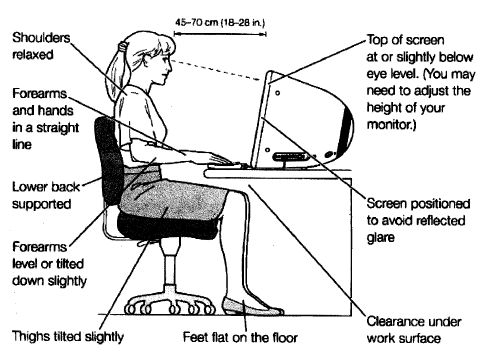
3. Roll the shoulders back.
iPosture usually leads to the shoulders being rolled forward and people generally try to correct this by pinching their shoulder blades together and creating a lot of tension in the upper back. Because good posture is about relaxation, we will not be strongly engaging the muscles to correct rolled shoulders. Instead just do a few shoulder rolls. One side at a time, roll the shoulders forward, up, back, then down. Repeat this several times.
Then just relax. Take a few deep breaths and imagine your shoulders getting farther apart with each exhale. Try to make your upper back wider. Find a place of relaxation while you allow the shoulders to open up and fall away from the ears. Do this exercise several times each day.
Remember to scoot your chair close to your keyboard so that you do not have to roll the shoulders forward to reach.
Many of us tend to slouch in our office chairs, sitting on the tailbone. Make sure that your bottom is placed in the back of the seat so that you cannot roll backwards. You should have firm lumbar support if you lean back.
Alternately, you can sit on the forward lip of your chair as long as you are sitting on the sitz bones and avoiding rounding the lower back (more about this on the Sitting page).
5. Get in the habit of checking in.
 The best way to improve your posture is to get in the habit of checking in with your body. Are you elongating or distorting your spine? Do you have excess tension in the body? Do you feel pain?
The best way to improve your posture is to get in the habit of checking in with your body. Are you elongating or distorting your spine? Do you have excess tension in the body? Do you feel pain?
Good posture should feel comfortable and relaxed. Holding your muscles tightly in order to achieve good posture sabotages the effort. Tense posture will just fatigue the body. You want to place yourself into a position that is sustainable for a long period of time.
Having a “posture buddy” can be very helpful. Embark on your posture journey with a friend, co-worker or family member who can gently remind you when old habits emerge.